Fix ‘This Connection Is Not Secure’ During Login to Non HTTPS Sites on Firefox
Ways to Fix ‘This Connection Is Not Secure’ During Login to Non HTTPS Sites in Firefox. – In Mozilla Firefox 52, when you log into a non-https website the search engine shows a security warning: This Connection Is Not Secure. Logins Entered Here Could Be Compromised. The error message appears in the HTTP sites but not in HTTPS. The reason behind this is HTTPS is more secure whereas anyone can intercept your HTTP traffic easily. This is very irritating, but don’t worry there is a solution to Insecure Login Prompt in Firefox problem.
You may find this article helpful in Disabling Insecure Login Prompt in Mozilla Firefox. All you need to do is follow these steps and the issue This Connection Is Not Secure will definitely disappear.
The message looks like the given screenshot.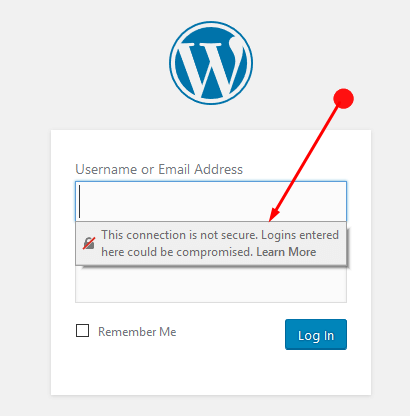
Methods to This Connection Is Not Secure’ During Login to Non HTTPS Sites on Firefox
Disable Insecure Login Prompt in Firefox
Step 1 – At first, you need to open a fresh tab, enter the following code in the address bar, and then press Enter.
about:config
Step 2 – In the next page, agree that you will be careful if a warning message appears for you. So click on I accept the Risk.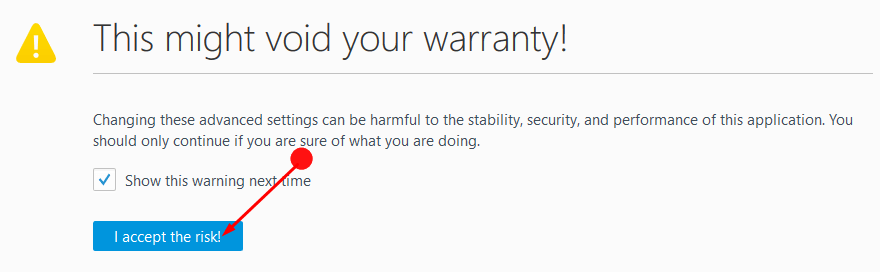
Step 3 – Enter the given text in the search box:
security.insecure_field_warning.contextual.enabled
Step 4 – Now below the address bar you can see the Preference name –
security.insecure_field_warning.contextual.enabled.
In the Value Column, you can see the option as True. Change this Value to False by double-clicking or by right-clicking on it and choosing Toggle.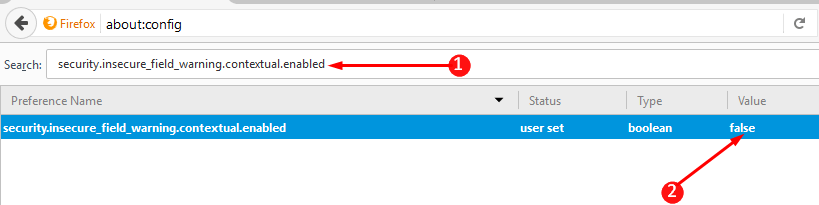
Just by doing this you can stop the irritating message This Connection Is Not Secure on Firefox.
from:www.howto-connect.com/this-connection-is-not-secure-firefox

